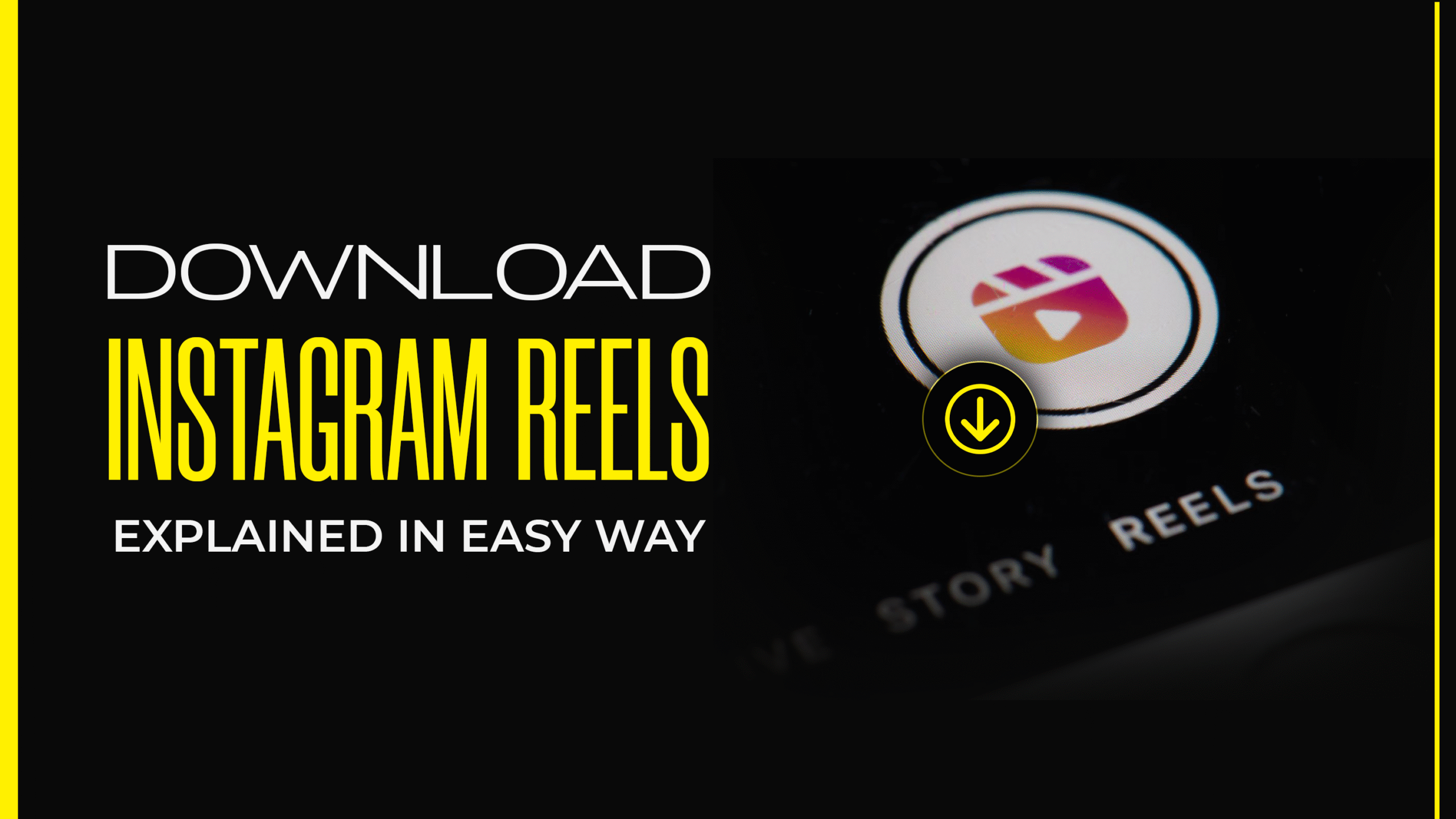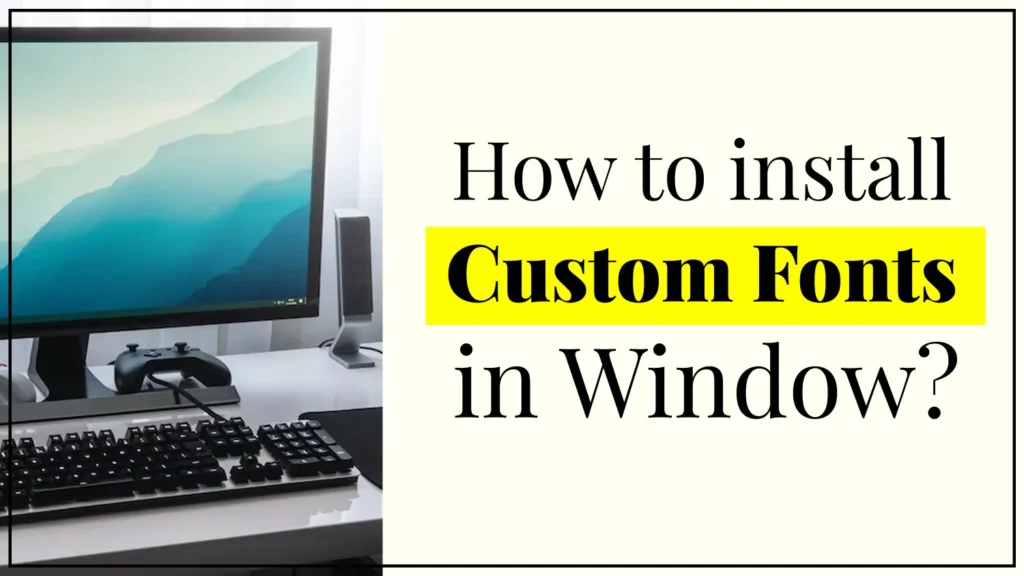Here in this tutorial, you’ll learn “How to download Instagram reels?” Easily without much more effort in the HD quality. Because Instagram allows you to download reels from their app. Instagram is owned social platform of Meta.
Nowadays Instagram becomes one of the most popular video-sharing platforms in the form of reels after YouTube. Data shows that the average time spend every day by users is more than 1 hour across the world. It is used by most of the younger aged 18 to 35. It has attracted huge users recently after adding features of the reel and according to Meta, it has gained 24% more active users than before.
Steps to Download Instagram Reels
- Go to Instagram
- Click on the share icon on the reels you want to download
- Now Copy the Link
- Go to the website igram.world in the browser as you use
- Paste your copied link in the box “Insert link Instagram link here”.
- Scroll down Click on the download button to download Instagram reels
- The reels will start saving in your phone gallery




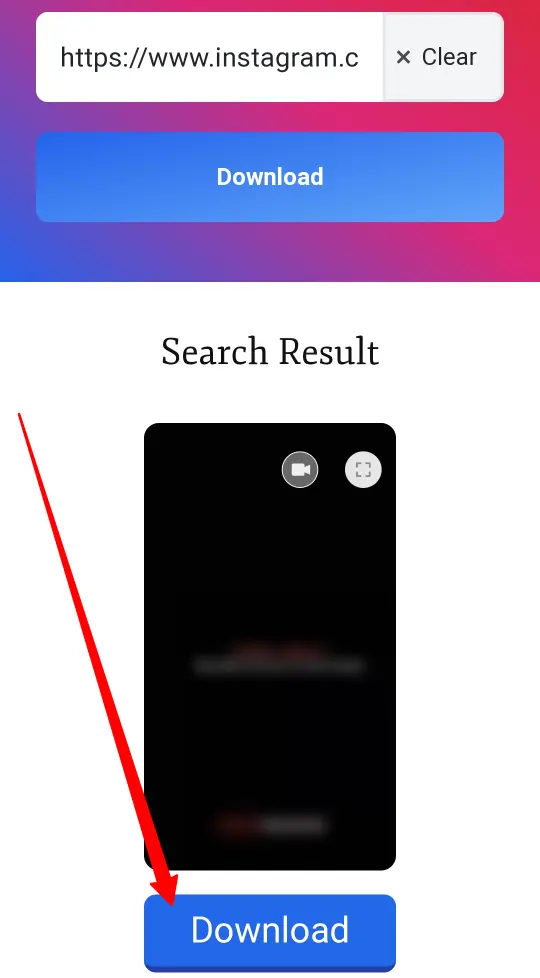

I hope you have enjoyed this post and you’ll download your favorite reels on mobile devices.
Maybe you like “How to Save YouTube Video in phone?“