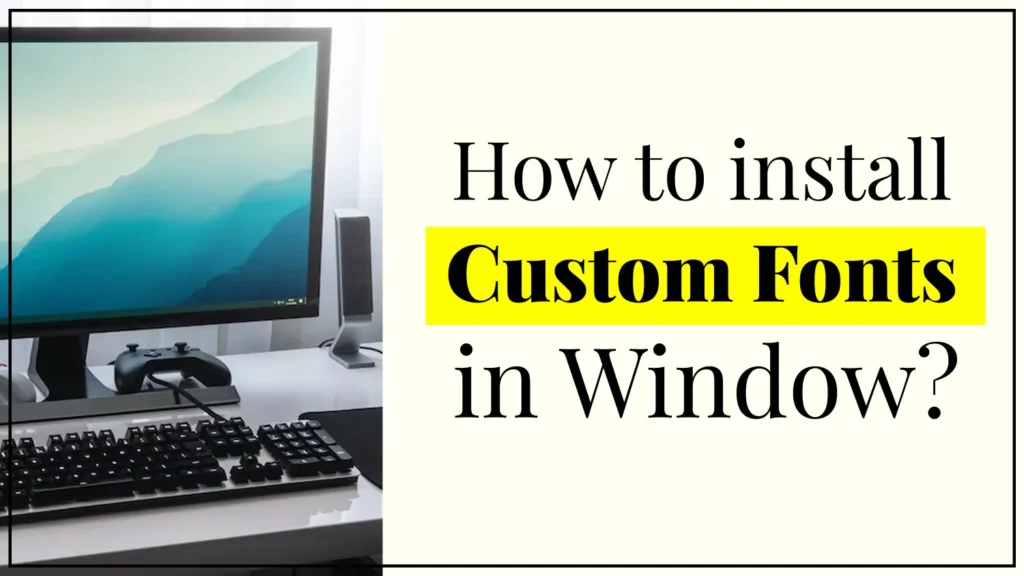WhatsApp channel is a new feature added to WhatsApp by the parent company Meta. It is likely to the Telegram channel, but it’s totally different. But it keeps the privacy of every user safe & private.
It has been rolled out to most of the Android users. But in phones that have OS 5.0 or the below OS version WhatsApp stopped giving updates. That’s why maybe you aren’t able to use the WhatsApp channel feature in your phone. Since the launching of WhatsApp channel, it’s become more popular because it developed from the inspiration of the Telegram channel but WhatsApp channel suddenly gained more users because everyone does not use Telegram.
Let’s Create a WhatsApp Channel
- Go to your WhatsApp account
- Click on the Updates tab
- Go to below all-status
- Click on the + icon and Select Create Channel
- Name your Channel, Write its Description, and Add a Channel Icon