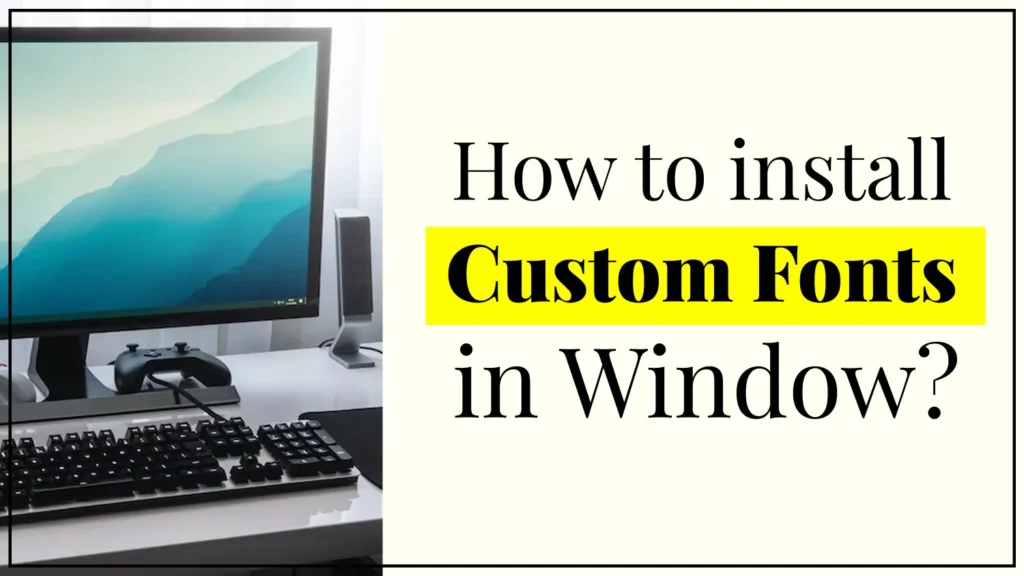In this tutorial, I will teach you how to download Facebook video easily in your phone gallery without using any complicated apps.
Facebook is one of the most popular social media platforms in the world. Millions of people share posts, videos, and reels every single second. Many times, you come across a video that you really like or find useful — maybe it’s an informative video, a funny reel, or something you want to save for later or share with your friends on WhatsApp or put on your status.
But here’s the problem — Facebook allows you to save images to your phone gallery, but when it comes to videos, there’s no direct option to download Facebook video to your phone gallery. You can only “Save Video” within the app to watch later, but you can’t access it in your phone storage.
So, how to download Facebook video in gallery? Today, I will solve this problem for you. From now onwards, you can easily download any Facebook video online directly into your phone gallery — no need to install any extra app.
Also, if you don’t know — downloading Facebook videos for personal use is not illegal and doesn’t violate Facebook’s policy, as long as you are not misusing or redistributing copyrighted content.
Why Should You Download Facebook Videos?
Before we move to the steps, let’s understand why people want to download Facebook videos:
- To watch your favorite videos offline anytime without internet.
- To share the video with your friends on WhatsApp, Instagram, or other platforms.
- To use clips for personal learning or reference.
- To keep videos safe if you think they might be deleted from Facebook later.
How to Download Facebook Video in Gallery – Step-by-Step Guide
Follow these easy steps to download Facebook video online free:
Step 1: Open the Facebook video you want to download.
Go to the video post and click on the Share icon (three dots or share button).
Step 2: Copy the video link.
After clicking Share, select the “Copy Link” option.
Step 3: Visit Snapsave.app.
Open your browser and go to Snapsave.app (works on Chrome or any browser).
Step 4: Paste the link & click Download.
Paste the copied video link into the box and click on the “Download” button.
Step 5: Select the quality & download.
Once the video is processed, scroll down, choose your preferred quality, and click Download again.
That’s it! Your video will now be saved in your phone gallery.
Alternative Ways to Download Facebook Video
If you are wondering how to download Facebook video in gallery without website, here are some other options:
- Inbuilt features on some Android phones like Oppo, Vivo, and Samsung allow direct video downloading from apps.
- Third-party apps available on Play Store can also help you download videos directly.
- Other online Facebook video downloader websites (similar to Snapsave) with a simple interface are also available.
Important Note: The website mentioned above (Snapsave.app) doesn’t belong to us, and we are not promoting it. We have only mentioned it because it’s simple and easy to use. You can also try other similar websites with a clean interface for the same purpose.
You may like other posts: WhatsApp Channel Video Download: Save Videos & Images to Gallery in 3 Easy Steps