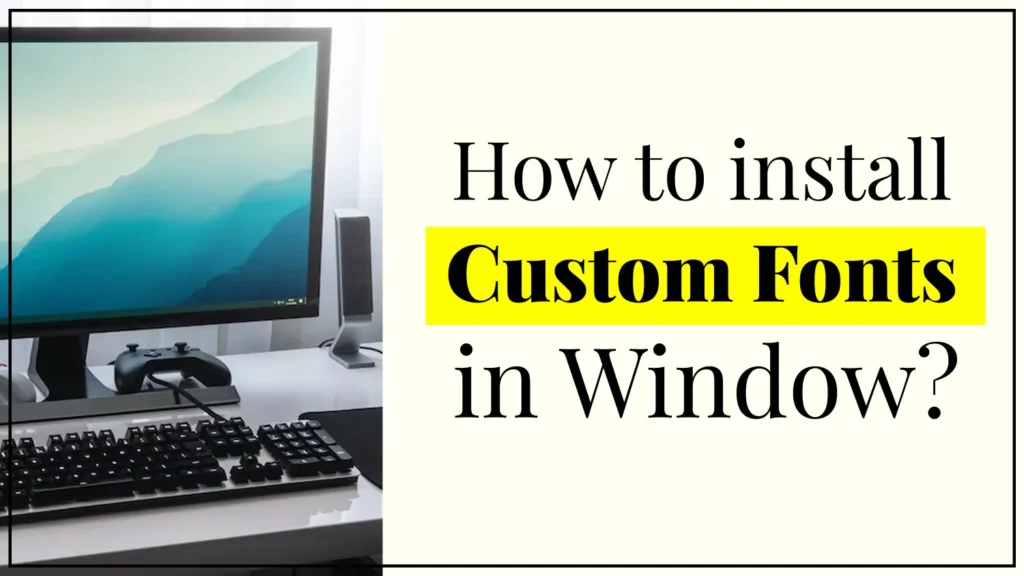Want to download WhatsApp channel videos or save images from WhatsApp channels to your phone gallery? You’re not alone. Many users get confused because unlike personal chats or groups, WhatsApp channel content doesn’t save automatically.
In this guide, I’ll show you the quickest and easiest method to download videos and images from any WhatsApp channel — step-by-step, with screenshots.
Why WhatsApp Channel Videos Don’t Save Automatically?
WhatsApp channels work differently from chats and groups. The videos and images you see are hosted on the server and don’t auto-download when you view them. But you can manually save them in just a few taps.
How to Download WhatsApp Channel Video or Image (Step-by-Step)
- Open WhatsApp and go to the channel
- Tap on the video or image you want to download.

- Tap the image or video to view it in full screen.
- Tap the three dots on the top-right corner.

- Select “Save” to store it in your phone gallery.
I hope you have enjoyed this blog post and for the next time never forget to save your favorite image or video from the WhatsApp channel.
Frequently Asked Questions (FAQs)
Q: How to save videos from WhatsApp channel to gallery?
Ans: Tap the video, click the 3 dots, and select “Save”. It will be saved in your phone’s gallery.
Q: Why can’t I save WhatsApp channel videos?
Ans: You must manually tap “Save” from the options. Viewing alone doesn’t download the media in the phone.
Maybe you like “How to create a WhatsApp channel?“.