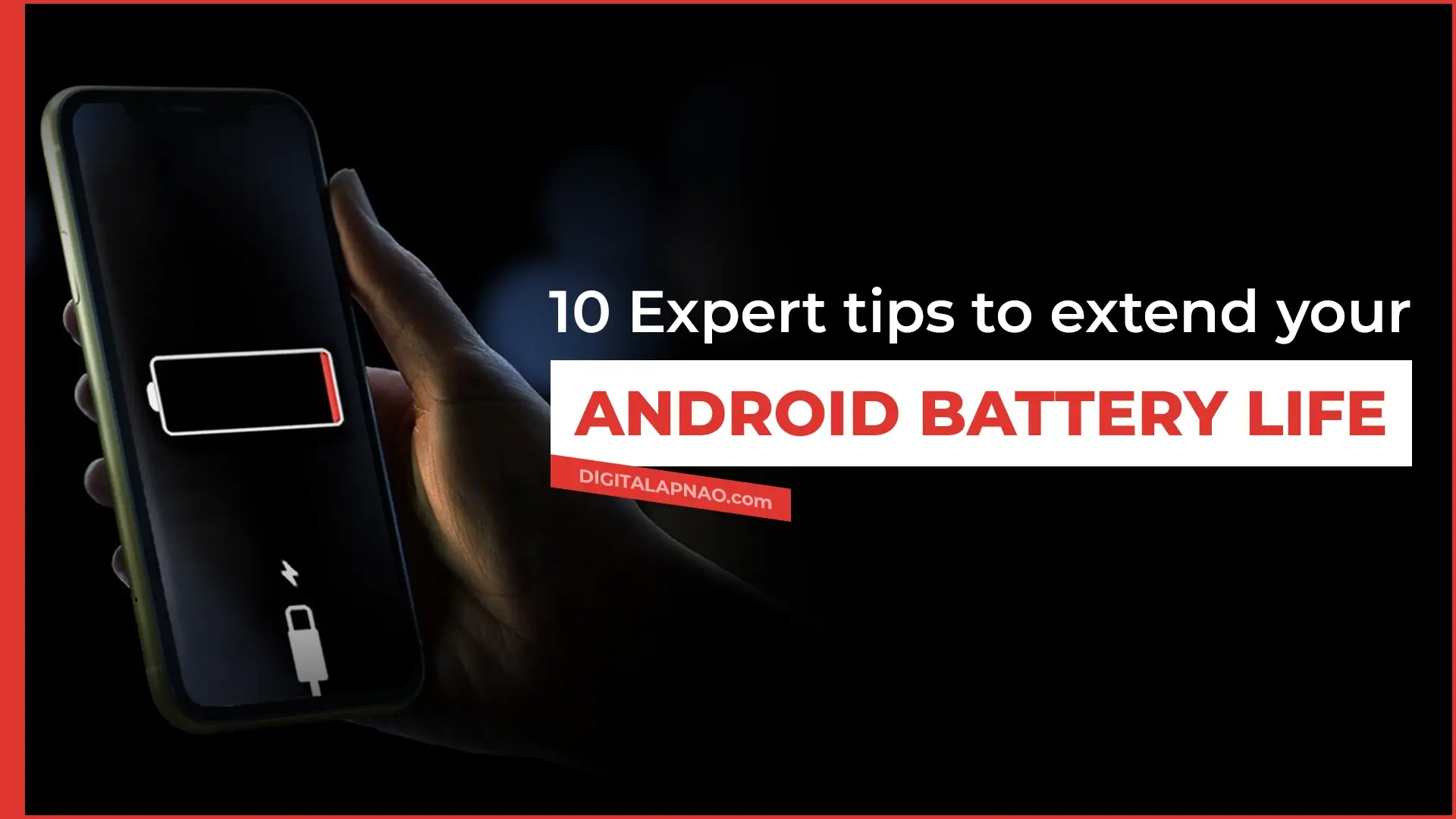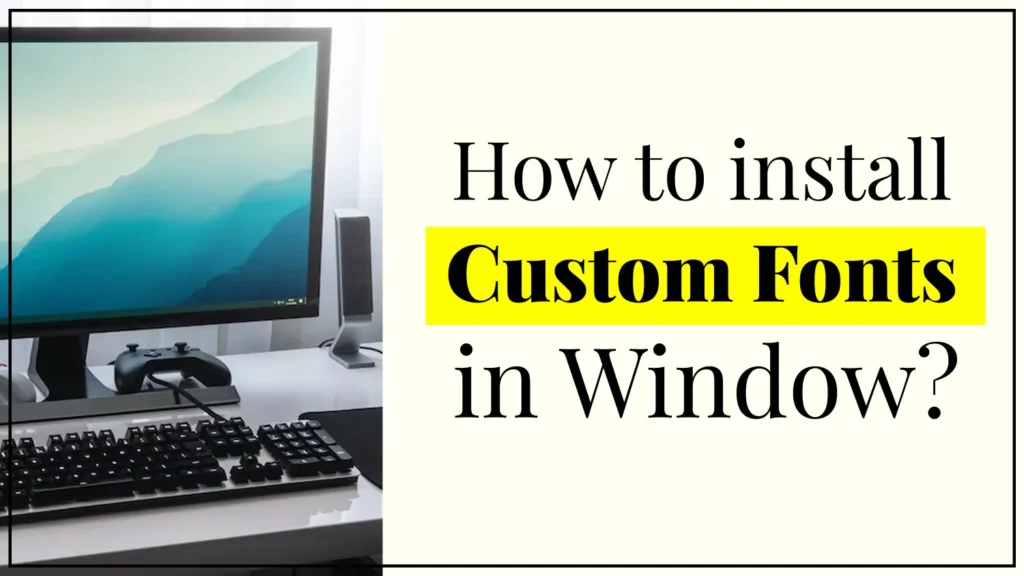Extend Your Android Battery Life:- In this era, it is impossible to imagine a life without smartphones, as they form an essential tool for existence in the modern digital world. They might be very handy, but despite that, one can get frustrated by quick low-battery indicators. Luckily, some strategies make sure your phone never goes off throughout the day. For this reason, below are 10 expert tips for maximizing battery life on your Android device.
1. Lower Screen Brightness
The display is among the major power-consuming components of Android devices. Therefore, it is possible to prolong Android battery life by reducing screen brightness levels. Additionally, users may set their mobile phones to automatically adjust brightness according to the surrounding environmental light or the level of surrounding light available.
2. Use an adaptive battery to Extend Android Battery Life
The Adaptive Battery feature helps Android learn when you use your apps most often and cut off power access from those that consume less power but aren’t frequently used. This option greatly increases how long you can go before recharging, with many applications running behind the scenes.
3. Limit Background App Activity
Even if you are not using certain apps actively, they still consume energy as long as they continue running behind the scenes. Another way to preserve more energy is to limit it to some people since some may have access permission, thus consuming a lot of batteries in vain. The limitation would solely apply to preferred ones; hence, it would serve to save other powers for choice-fitted ones.
4. Switch off unneeded connections
The features, such as Wi-Fi, Bluetooth, and GPS, are wonderful, but they can take the life out of your battery. These connections can be switched off when they’re not in use, thus conserving Android’s battery power. You can use the Quick Settings menu to turn them off easily.
5. Switch on Battery Saver Mode
Most Androids have a built-in Battery Saver mode that limits performance and background processes to save power. When your phone is running low on power, it’s better to activate this feature, which would give you some more time in case of emergencies.
6. Administer Notifications
Notifications are excellent, but they make your screen light up, which uses more energy from your device. This way, by managing various apps that send notifications to your devices, you can extend Android battery life too. For non-essential applications, consider switching off notifications.
7. Keep Updating Your Apps
The developers of those applications continue to introduce newer versions with battery alternative improvement purposes. This exercise enables the operation of the most effective energy utilization possible, encouraging a long-lasting power supply for Android devices. Users should always remember to periodically check the Google Play Store to see if there are any updates needed.
8. Remove Unused Programs
However, over time, individuals have downloaded more than they needed from the various Android app stores around us, yet some outlive their purpose on our mobile phones today. It is important to take note that these applications still function in the background, draining available resources. Thus, uninstalling them reduces the pressure exerted on your gadget, thus prolonging the life span of an Android battery.
9. Tweak Your Device’s Settings for Maximum Optimization
Sometimes it helps other than having logical settings changes like a reduced screen timeout period, turning off vibration, or even disabling animation may lead to increased duration before needing a charge again on the written dissimilarity levels between devices with different colors, but it will always remain so tight wrapped within one’s capabilities based solely upon what one could have at any particular moment without including that sort of misleading part, which would constitute its realization as well.
10. Keep your device cool to extend Android battery life
High temperatures can harm your batteries’ lifespans. Don’t put Android devices out there on extremely hot days; instead, keep them away from the sun’s rays. In this way, device users achieve not just safe battery operation lifetimes but also an increase in the time taken before subsequent charges become necessary.
Conclusion
The performance of any Android gadget would be incomplete without considering how long it lasts after discharge; otherwise, battery life matters most. If you want to know more about how you could increase Android battery life, read on! Tweaking settings or controlling apps might seem like small things, but they impact the everyday lives of many people who own smartphones. Remember that taking care of your battery will not only help it last longer but will also improve your performance and happiness as a whole.