- Google Pagespeed Insights
- GT Metrics
- Web Page Speed
- Pingdom
- Isit WP Website Speed test Tool
Read about 5 best pagespeed checker tools pros and cons
1. Google PageSpeed Insight
Google pagespeed insight is the best web page speed checker for both mobile and desktop devices separately. This shows the problem systematically and what is the main reason behind the site not loading fast? It shows you the real-world user experience. The most important feature of this tool is that it provides advice on how to optimize your site. Once you enter the URL and click on the analyze button on the page you want to check, it gives you an overall score for page speed. It is free to use.
Pros
- It shows the page speed of the site for both Mobile and Desktop in a separate tab
- It shows the treemap of the web page
- It shows the code which is doing problems with loading the site fast
- It suggests you make changes to on-site problems to increase site speed
Cons
- It doesn’t allow you to test the page speed of a web page from any other location
- You cannot share the result of page speed with anyone
- It does not show you the total page size
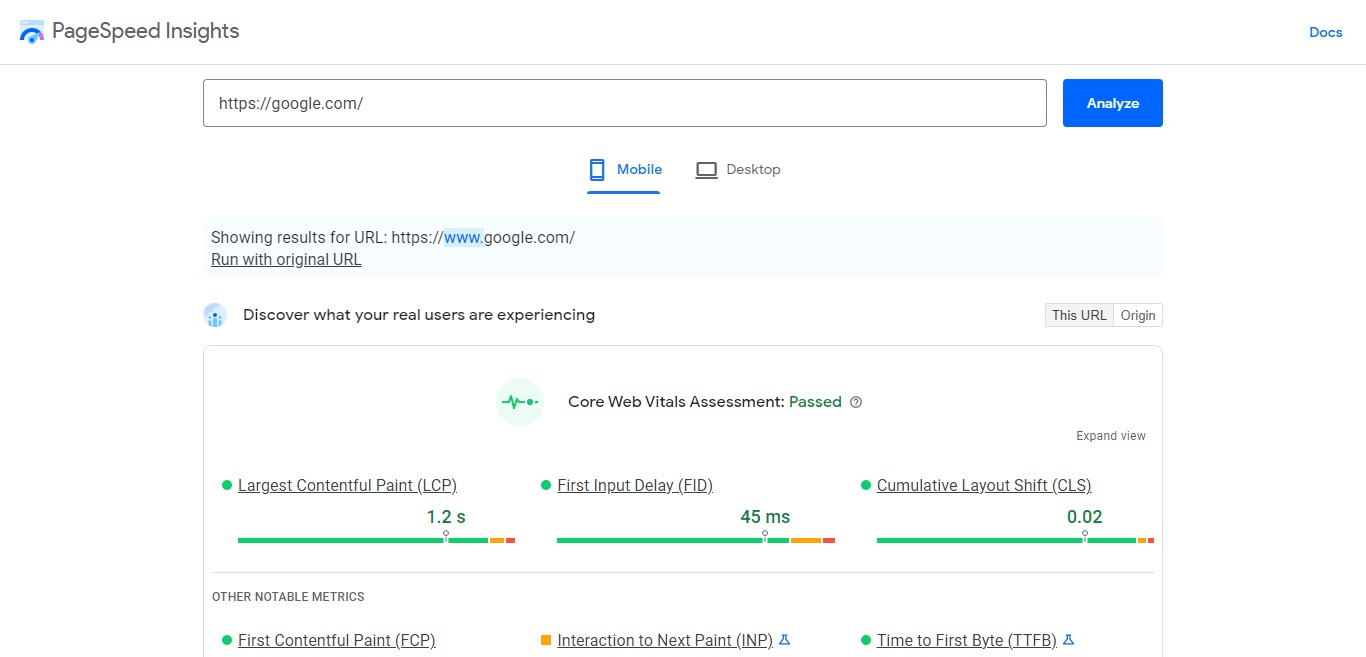
2. Gt Metrix
GT Metrix is the second-best web pagespeed checker. It shows your performance/grade in alphabetical form from A to F. It has both free and paid plans for getting alerts and using other features for your site.
Pros
- It allows changing the server location
- You can compare your page speed to any other web page
- It allows you to share the speed of a web page with anyone
- It shows the treemap of the web page
- It shows the total page size and resources used
Cons
- It doesn’t show the code which is creating problems with loading the site
- It doesn’t show the speed of both mobile and desktop
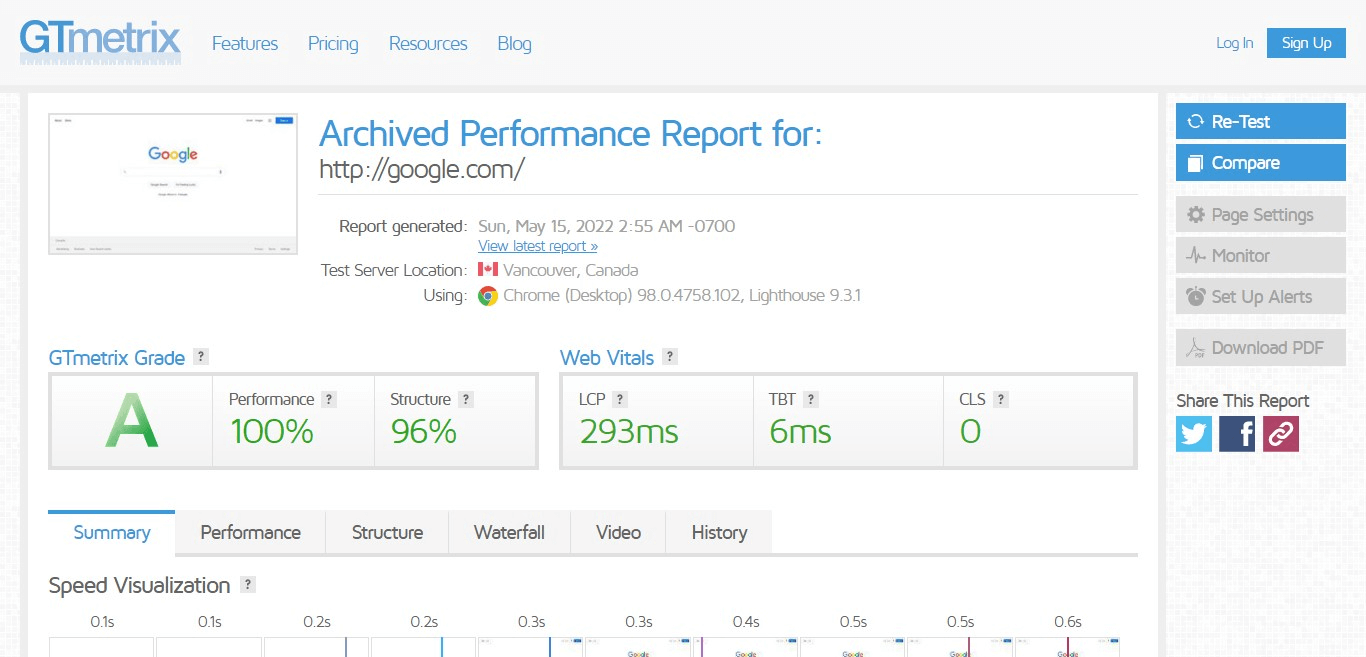
3. Pingdom Website Speed Test
Pingdom web pagespeed tool is designed to help make your site faster by identifying what about a webpage is fast, slow, too big, and so on. Pingdom offers cost-effective and reliable uptime and performance monitoring for your website.
Pros
- They do allow you to change server location from where you want to test your page speed
- You can share the result of web pagespeed with anyone to get help or idea to do optimize it
- It shows the total page size and resources used
Cons
- It doesn’t show the code which is creating problems in loading the site
- It doesn’t show the speed of both mobile and desktop
- It doesn’t show the treemap of the web page
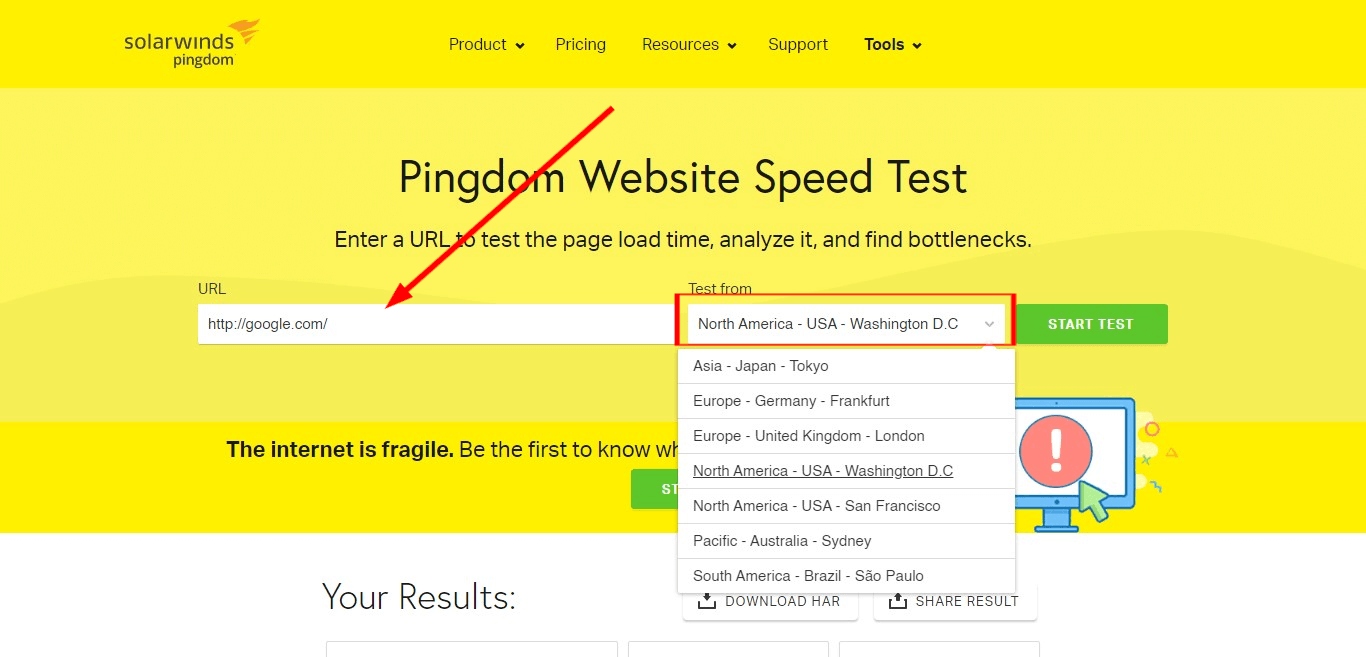
4. ISit Wp
Check how fast your website loads with Isitwp free website speed test tool for the Web site. This tool provides the features really you need. It is the third and the best tool to check the speed of your web page.
Pros
- It gives suggestions you to increase pagespeed of the web page below the performance grade
- It shows the Web page Speed Load Time
- It shows the total page size
Cons
- They do not allow you to change server location from where you want to test your page speed
- You cannot share the result of web pagespeed with anyone to get help or idea to do optimize it
- It doesn’t show the treemap of the web page
- It doesn’t show the resources used on-site
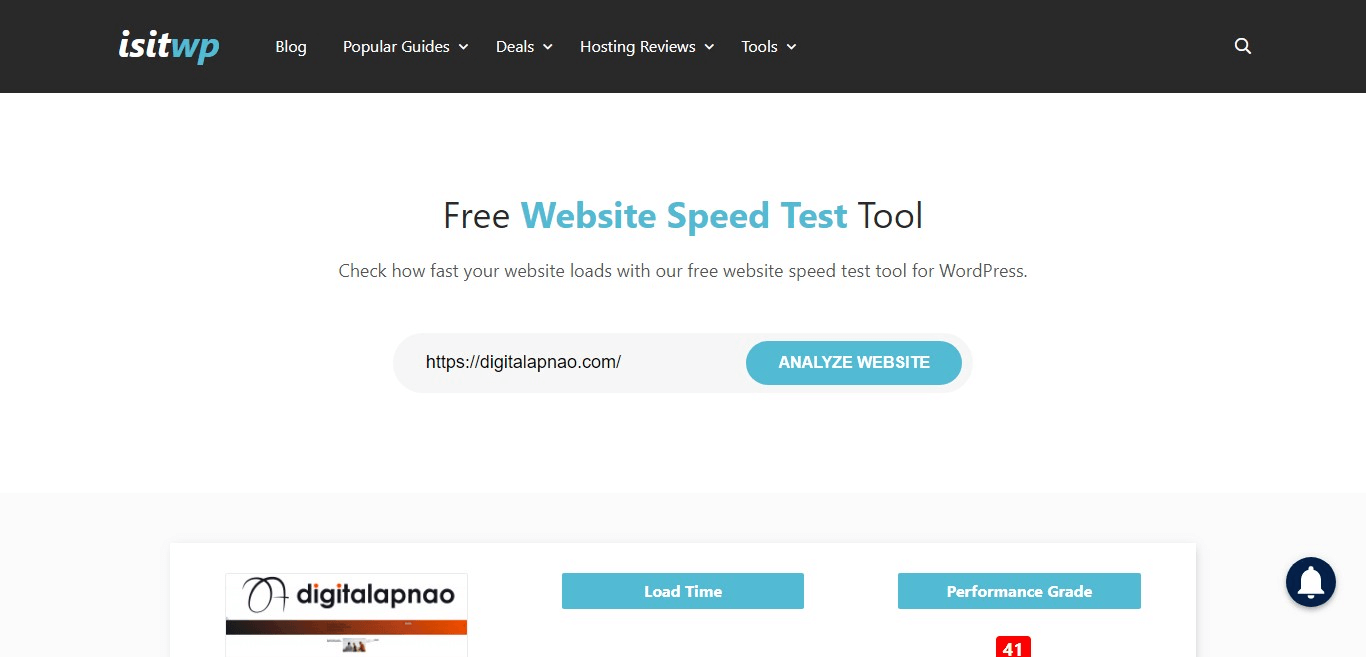
5. Webpage Speed Test
It is the fifth pagespeed test tool that provides the idea to increase the speed of your web page. Maybe you don’t like it, but it may help you to know the problem behind the slow-speed loading of a web page. Instantly test your site’s performance in real browsers, devices, and locations around the world.
Pros
- It allows you to test the page speed with a simple configuration or advanced configuration which you can change
- It allows you to change the server location, browser, and connection
- It has huge features in its Advance Configuration
- It shows you the total page size in kilobytes
Cons
- It does not show the speed of mobile and desktop in a particular tab
- It doesn’t allow you to share the result of the web page with someone
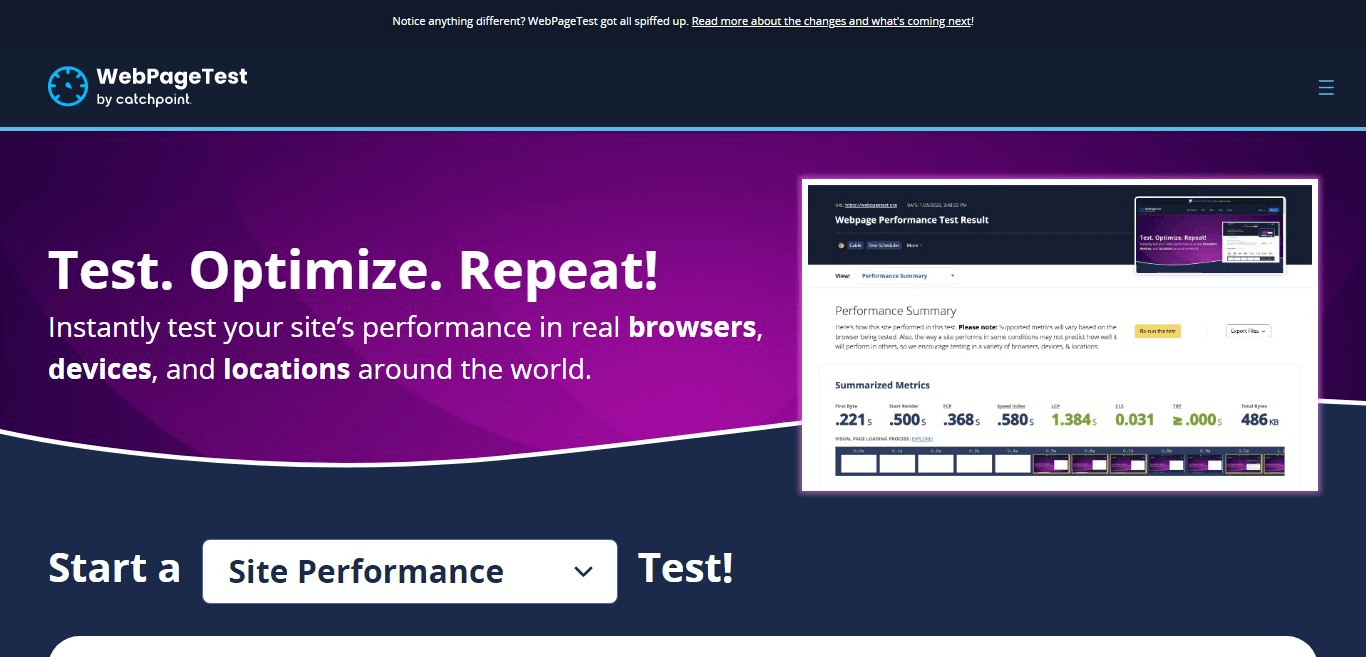
May be you like How to create whatsapp channel?

